The iPhone 12 Pro costs $1633 in India, That’s Expensive!

Yesterday’s Apple event revealed their new iPhone lineup that showcased the iPhone 12, iPhone 12 Mini, iPhone 12 Pro, and iPhone 12 Pro Max. The iPhone 12 Pro, which launched at $999 in the United States reaches the Indian market at shockingly expensive prices. It’s always been like this in India, all Apple products are […]
Top 7 Fastest Managed WordPress Hosting Services

If fast web hosting is what you are looking for then here is a list of 7 fastest WordPress hosting services. When it comes to web hosting, a fast server is only one factor for good experience and ranking there are many other things to consider while choosing the perfect web host. That why I’m […]
Reasons why Linux security is better than Windows
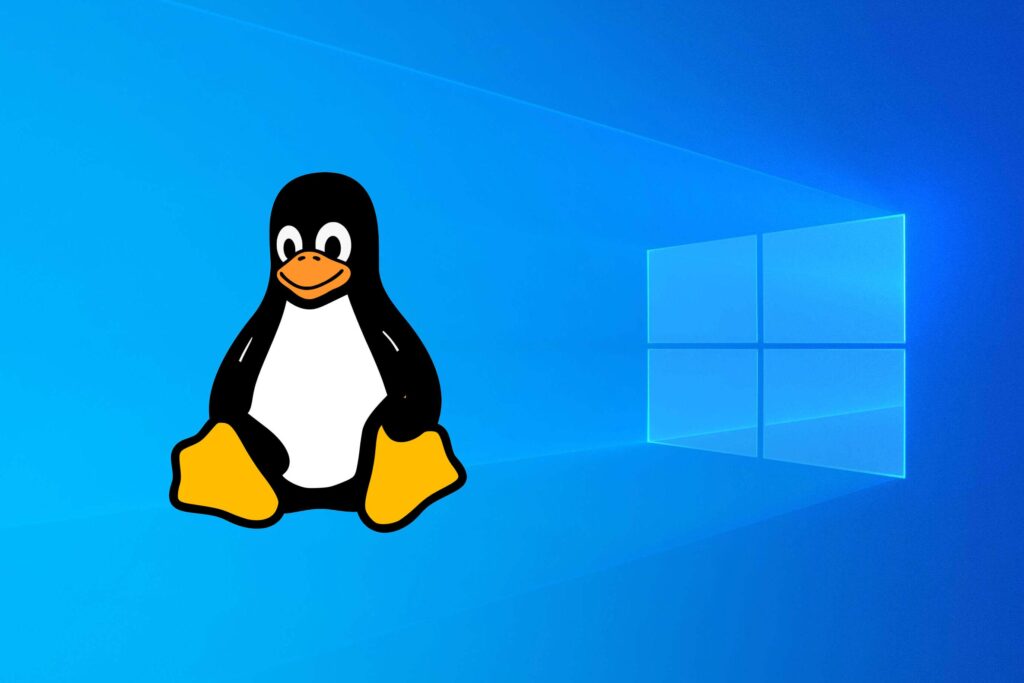
Linux vs windows, which operating system is more secure? which one should you choose? you might have these questions. But despite the recent articles on the internet claiming that Linux is the most vulnerable operating system, the fact is Linux is far more secure operating system than windows. On the 9th of March 2020, multiple […]